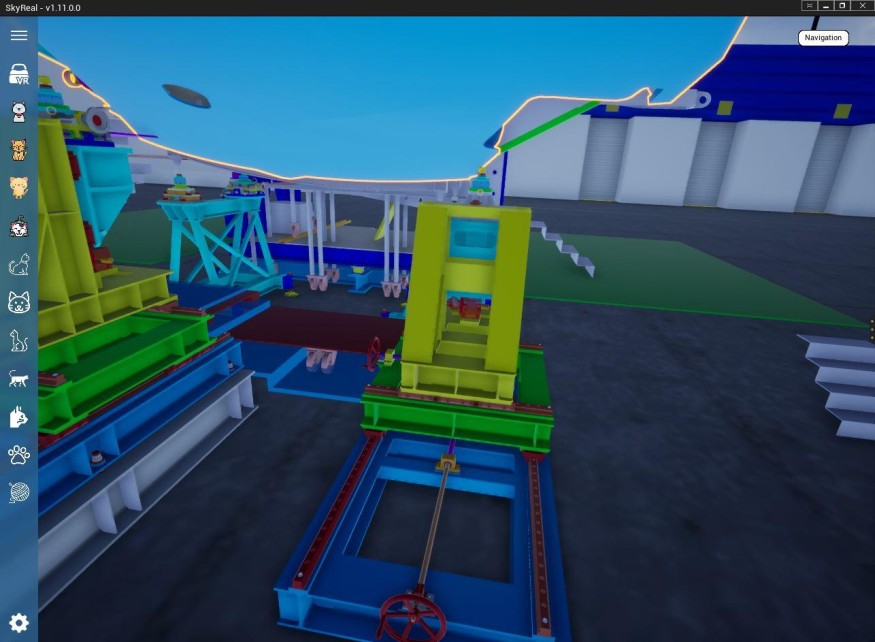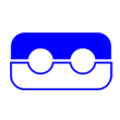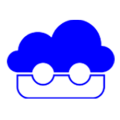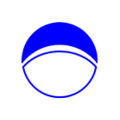Have you ever been interested in the little known features of SkyReal? This is the time for the SkyReal team’s developer to present you all the tips and tricks to learn more about the secret behind all these commands.
Tips#6: SkyReal 360 picture
Did you know?
With SkyReal is possible to take 360 picture that you can share with your clients having low ended VR device!
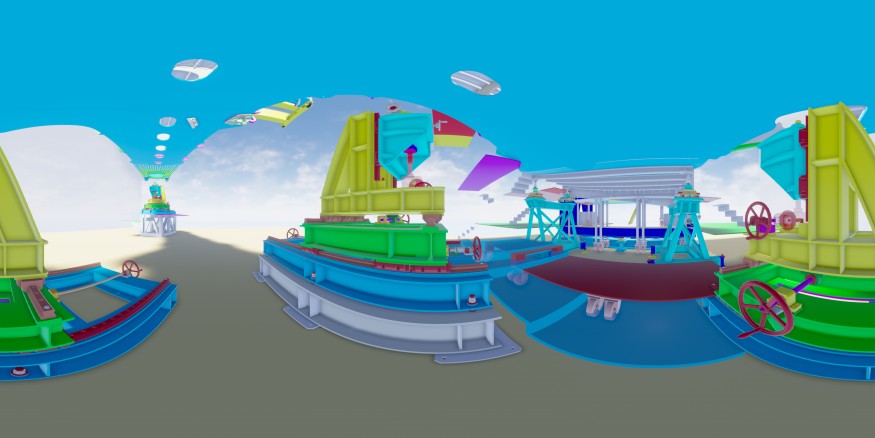
Tips #5: Custom image in interface buttons
Tips #4: Safe open mode
Tips #3: PIP (picture in picture)
Have you ever wanted to look through someone’s eyes or to be at different places at the same time?
With this Picture in Picture desktop mode, SkyReal VR allows you to validate your assembly sequence and saving time during your design process

Tips #2: Navigation 2D
You like non-VR features? With SkyReal you can navigate in your CAD projects without VR. If you are confined without your favorite VR headset, you can still take benefits from SkyReal VR.
Tips #1: How to move the Pie Menu where it can be visible?
You have the difficult to moving and finding the place to open your pie menu? Since SkyReal 1.10, you can move it while it’s open with your action button!