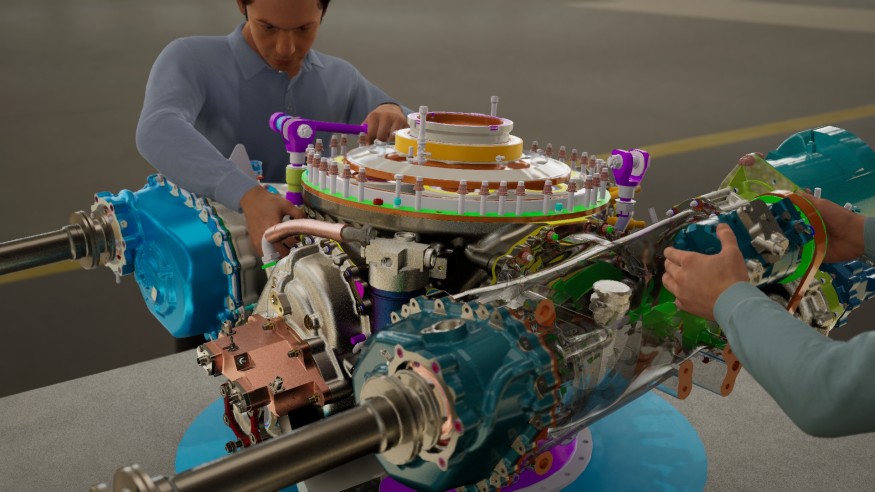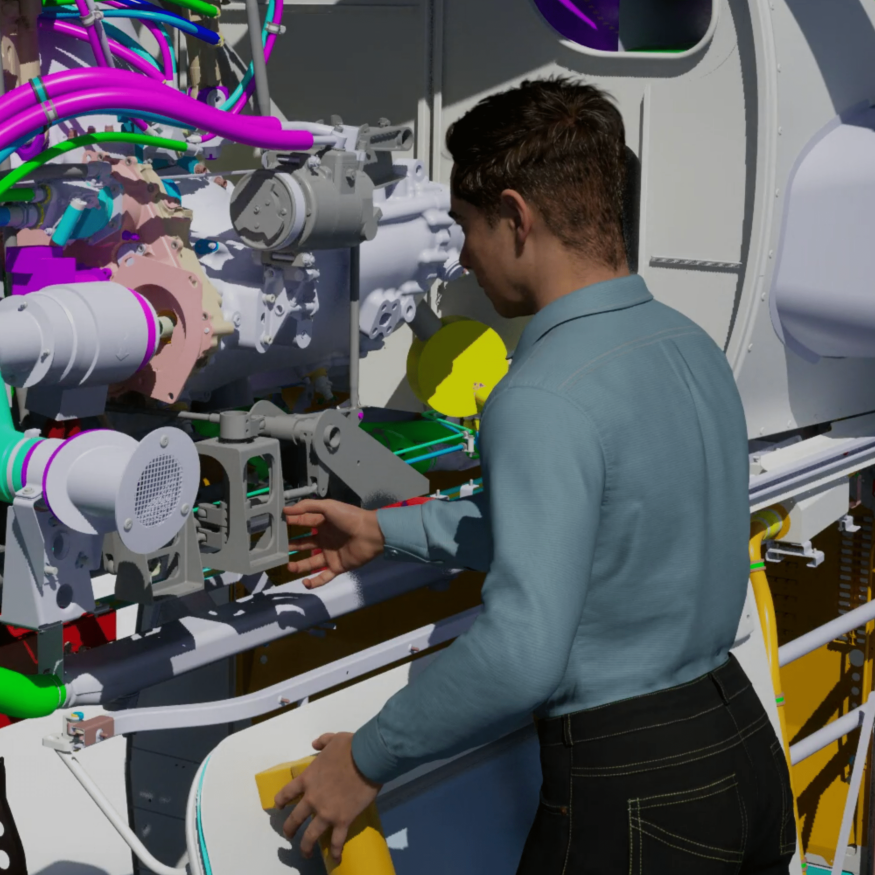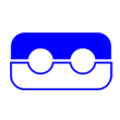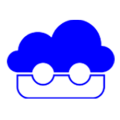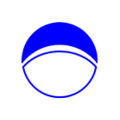The ability to place the trainees in a realistic work environment and have them go through the steps they need to learn, multiple times without the concern of physical harm or use of expensive actual parts, is the key learning process of VR training.
Whether it is a complex assembly of parts that needs to be practised, or a sequence of manufacturing steps to be taught, nothing beats actually running through it time and again until it becomes second nature.
Massive adoption of virtual reality training in industry
Training in VR is seeing a massive adoption across all industries, especially in engineering where it can take days just to absorb the health and safety requirements alone using the traditional classroom methods.
The advantage of not using expensive physical parts or using models of future parts is a tangible cost benefit when relying on VR training programs.
Then the ability to take the training wherever the trainee is, rather than where the physical parts are is a huge bonus, meaning you can easily teach a training into the field using just a laptop and a VR headset.
Added to that, the ability to repeat steps over and over without damaging any parts or putting the trainee in danger means vr training in the workplace is ideal for any engineering company to adopt.
SkyReal see training as an important driver for their software development, across all disciplines of design, manufacturing, maintenance and support, so have already added many key tools and features to assist with training in VR.
VR Training : Step by Step
Within SkyReal you can setup a number of steps for a trainee to take, and require them to complete the current step before attempting the next. This ensures the trainee learns the process in the correct sequence and doesn’t skip steps to speed through the training.
Pop up 2D Screens
Key to learning the process required can be reading 2D text documents or viewing videos. Within SkyReal you can place pop up 2D screen to display PDFs or PowerPoints to guide the trainee through steps with text appearing close to the area they are working. Likewise, those 2D screens can also playback video clips with full controls of the video accessible whilst being immersed.
Remote Triggering via tablet
VR Training can also be divided up into trainer and trainee. The trainer can control the experience remotely via a tablet to trigger certain real-time actions within the training, to randomise what the trainee has to deal with whilst immersed in VR.
Easy VR training directly In the Zone
By placing a SkyReal virtual manikin in the experience the trainee can see exactly how his workstation or environment will look.
The trainee can then go one step beyond and using the VR Headset’s controllers and head tracker, actually become that manikin and test out accessibility, reach and layout as a digital human. The trainer can also look at these movements and asses for MSD issues ahead of actual deployment.
Lifelike environment
SkyReal has a number of realistic environments that the parts or assemblies can be placed in. VR training in workplace are designed to give trainees the feeling that they are in a large hanger, small workshop, outside or any other custom environment, adding to feel of realism.
Adding a sound-track in the background to replicate the noise levels belongs to possibles features also.
Make a note of it
While training in vr, the trainer or trainee can place notes and annotations, directly onto the relevant part of the 3D model, as useful tips and tricks, or notes to update a procedure.
These notes can then be logged in an external document to update the training course.
VR training enable to measure twice, cut once
Using SkyReal’s measuring tool means a trainee can quickly assess whether a tool or part will fit within an aperture, or how much clearance a part will have, just as in real life, increasing the realism in the training procedures.
Experience Real-world properties in virtual training solution
SkyReal virtual training solution allow the trainer to add real-world properties to parts, such as gravity and clash detection.
Meaning when a trainee drops a tool or part they will see it fall to the floor as in real life, teaching them the right handling habits. Likewise adding collision detection shows the trainee how a tool or jig needs to be correctly placed or a part turned to fit, as the parts bump together until aligned correctly.
Remote collaborative training
Using SkyReal’s collaboration capabilities means trainees and trainers do not need to be in the same location.
In fact a trainer can host a session with multiple trainees in multiple locations at once. These means if a session is needed to update a trainee on an existing process, or run through a new procedure, they can jump into a session wherever they are located, even at home, and see and hear the trainer as though they were next to them.
Remote Playback, also include in training in vr SkyReal’s solution
SkyReal2GO allows a SkyReal trainer to package up the complete training VR session and send a playable file to a remote trainee or outside customer.
With no additional software needed to be installed and no extra license needed, that trainee can play that SkyReal2GO session back on any suitable laptop, workstation and even use their own VR headset, Powerwall or VR Cave to be fully immersed.
The SkyReal2GO session can be customised to give the trainee just the menu features needed, such as move, grab, annotate, etc. as you would if sending to a new trainee, or the full SkyReal menus if sending to an experienced user. You can also keep the animations within the session so they can be played back to watch a mechanism animate, or see a manikin’s movement.
SkyReal also has a number of future developments in the pipeline that will aid moving to a point where a trainee will be qualified within VR, with the time taken to achieve each step, the number of times a step was retaken, being reported.