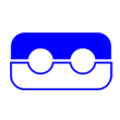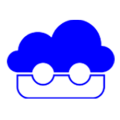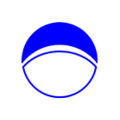Want to improve your VR experience?
Thanks to the integration of the Unreal Engine 4 in your SkyReal solution, you have access to an unlimited number of possibilities to upgrade your own VR experience.
Specially designed to help you building your own experience, SkyReal provides you with examples of BluePrint codes, easy to incorporate into your design controller. The only thing you have to do, is to download “Experience Customization” map available in SkyReal user documentation website.
Here are some examples of controls:
- Add trigger under conditions
- area entering
- object selection
- BluePrint animation
- Applying translations and rotations in blueprinting
- Animate several actors with a sequenc
The SkyReal SDK allows you to:
-
- Add environment of your choice
- Add pictures and textures
- Add videos
-
- Accessing and transporting parts at height with “Elevator”.
- Find an example of “vehicle driving” to control your own utilities.
- Animating a factory with Bridge crane control.
The Dynamic lights area shows a demonstrations of the 3 types of lights (point, spot, rect) in movement.
For more options, go to Unreal Engine documentation website and download the options necessary for your experience.
We hope you’ll enjoy it and discover all potential possibilities available to enhance your VR experiences.