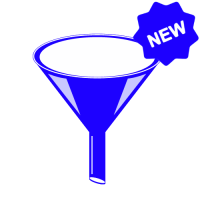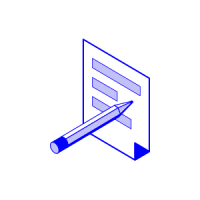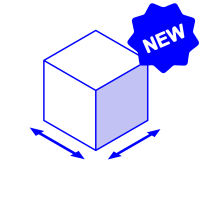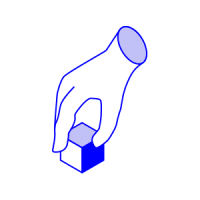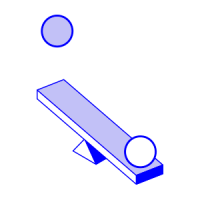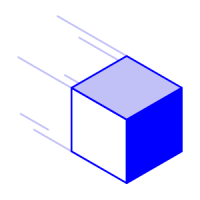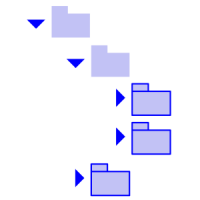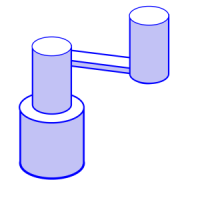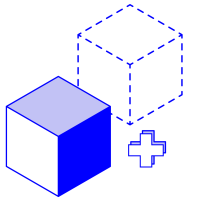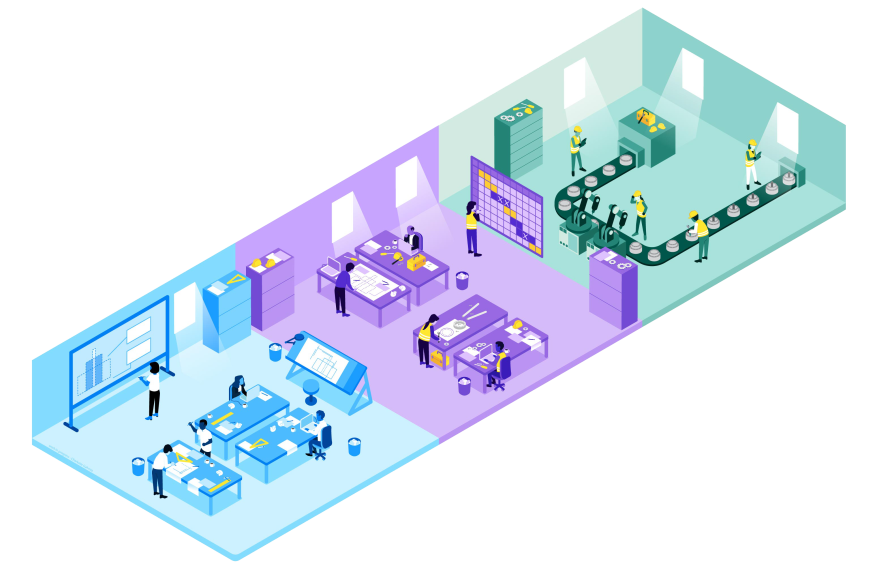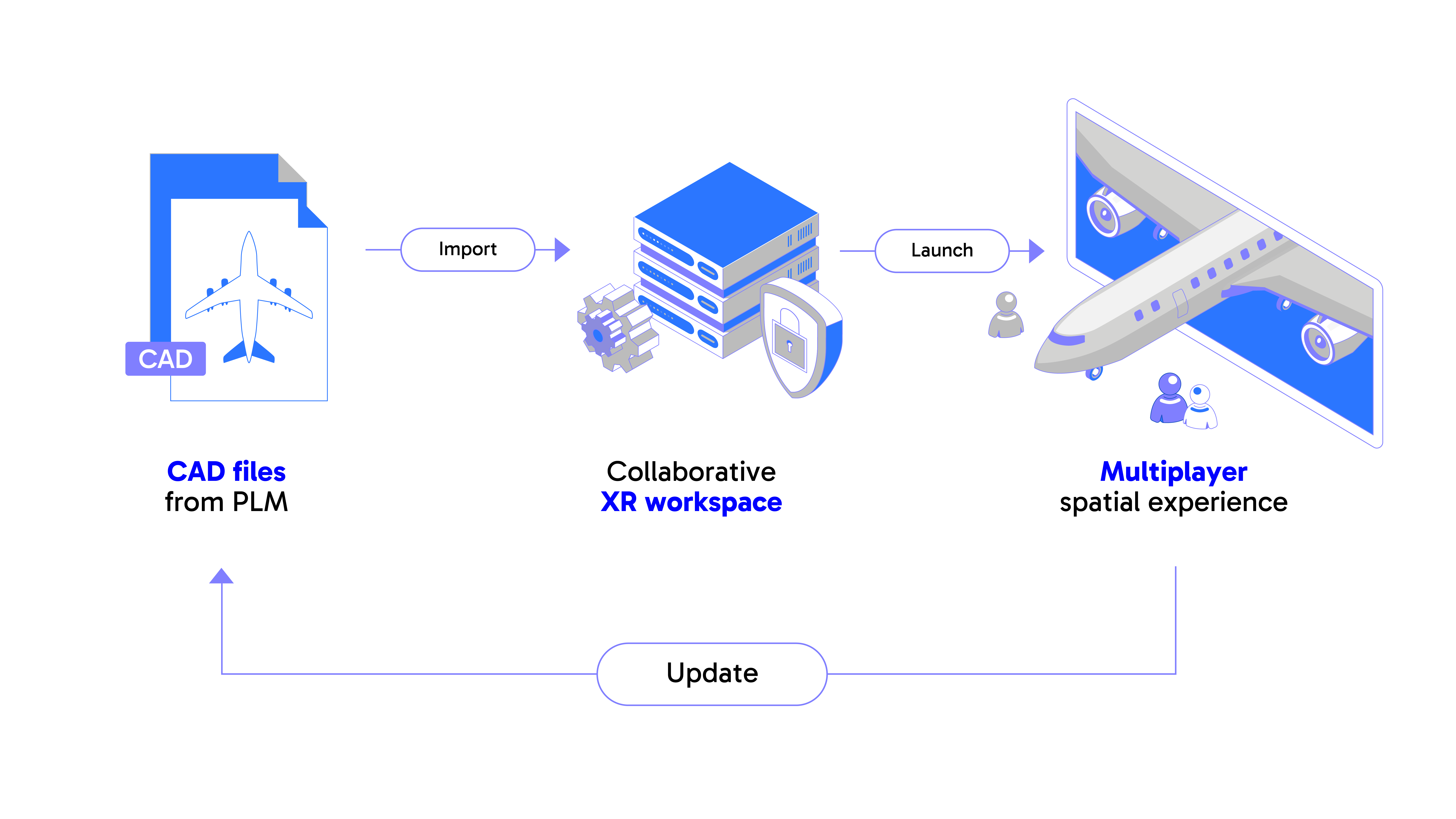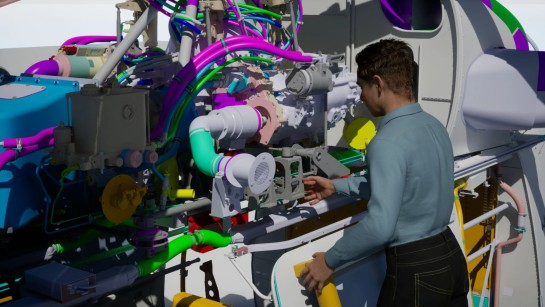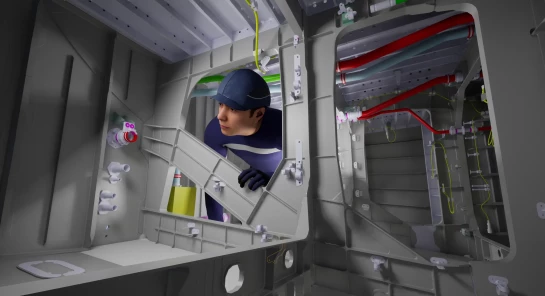Skyreal VR is a complete solution designed to transform traditional industrial production methods by integrating virtual reality technologies into product design cycles. Collaborating in a virtual environment, training on advanced technologies and design processes, switching from CAD to VR is now possible thanks to the VR capabilities of our Skyreal VR solution.
Key
features
Extended experience capabilities
Build it open approach
The “Build it open” approach emphasizes creating software with open and well-documented SDKs and APIs. This strategy allows our users to easily extend and customize any of our software using our low code solutions. We provide robust tools and documentation to enable third parties to build upon and enhance the software’s capabilities.
Customize and extend
- Customize VR scene directly within Unreal editor and benefits from all the features of the engine including animation, lightnings, characters, FX, media, gameplay, world building, …
- Create bespoke extensions to specialize SkyRealVR software for your needs including new 3d environments, tools, manikins, …
- Add a variety of features such as actors, widgets, environments, mannequins, and custom commands to meet the specific needs of each project.
Authoring
- Drive SkyRealVR sessions using RemoteControl on any webpage (computer, tablet, phone, …).
- Connect any software to SkyRealVR using NodeJS server to sync data (Excel, TeamCenter, 3DExperience, Capella, Cameo, …)
- Bring back your VR session changes into your CAD software BackToCAD feature
Remote control
Discover this new framework that enables interactions with Skyreal VR using a generic approach. SKYREAL offers a set of API for stronger integration with our customer’s information system. It allows exchanging data and controlling VR experience from another system.
Remote control is very useful to:
- Execute a command in VR from a mobile device
- Create interoperability on VR content during VR session
- Interact with VR user from a custom software.
Skyreal VR applications
SKYREAL tackles the full Product development cycle:
Bring Innovation in Product Design cycle and stay efficient

Example of Tasks that can be accomplished:
- Design review with all stakeholders (customers, manufacturing)
- Efficient Collaboration between team engineers
- Architecture trade-off
- Design changes and configuration management
Move from Manufacturing Engineering classical approach to Digital Factory

Example of Tasks that can be accomplished:
- Process design & validation & vr prototype
- Jig & tool Design
- Human factor analysis (MSDs)
Advent of Industry 4.0 thanks to our VR technology
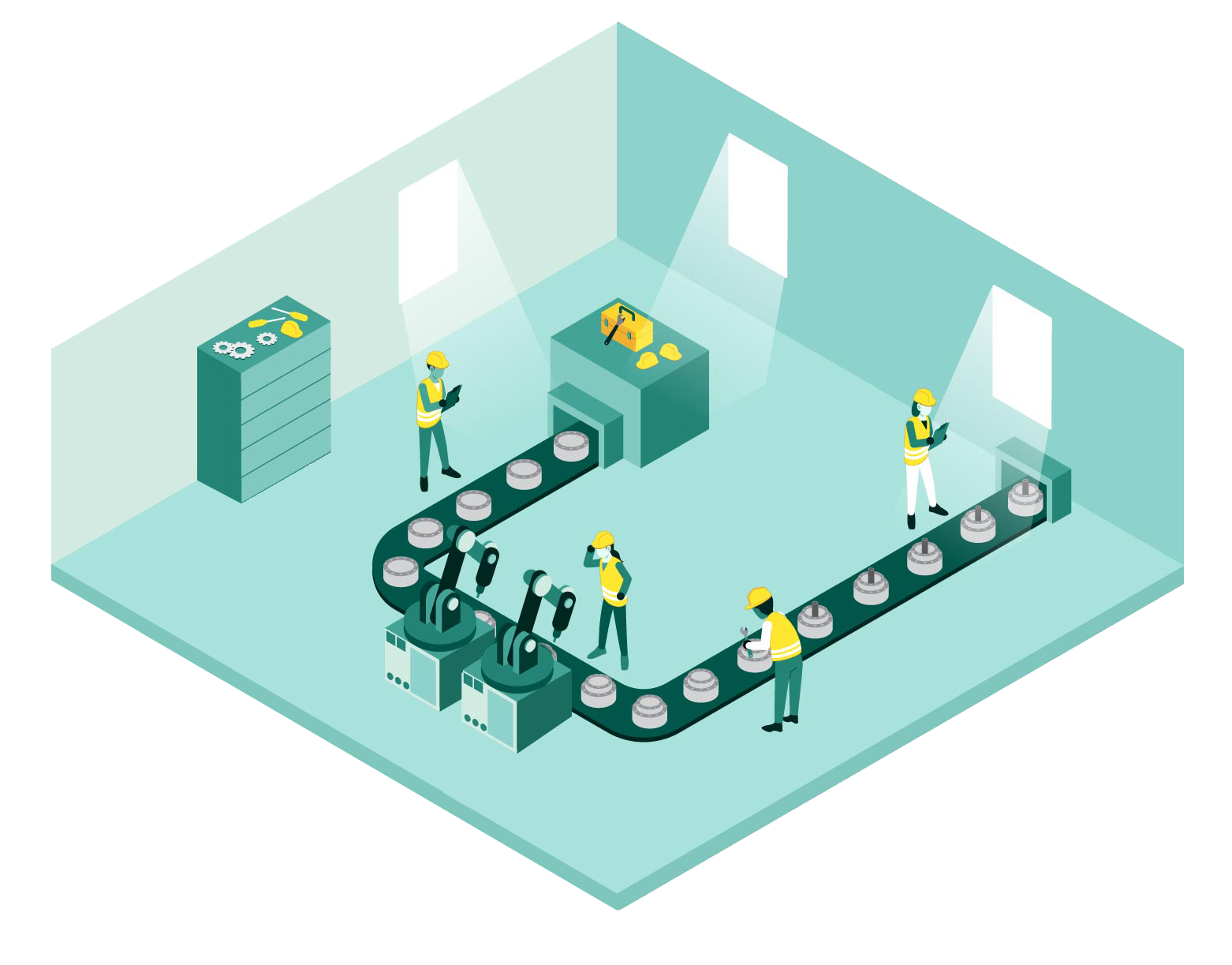
Example of Tasks that can be accomplished:
- Operator training
- Troubleshooting support
- Digital Twin
- IoT
THE ADVANTAGES
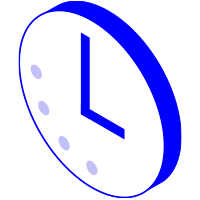
Speed up by 30%
Efficient design review to validate design concept

A proven ROI
Train technical teams without limits
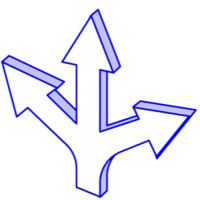
Explore more ideas
Build right the first time and secure production ramp up
Skyreal VR Technology
Powered by Unreal Engine

Moreover, Unreal Engine is used by many AAA video game studios (Fortnite, Sea of Thieves, etc.) which allows SKYREAL to rely on the innovations of this sector. Among these, we find the support of the multiplayer mode in an extremely powerful way (thousands of objects synchronized in real time with several hundred connected players). This brick integrated in SKYREAL allows users to collaborate through their VR experiences in a fluid and natural way without worrying about technical limitations.
Finally, our design of SKYREAL allows us to offer our customers an advanced customization experience by editing their experiences directly in the Unreal Editor. As a result, each customer can design a dynamic and personalized experience with BluePrint and with very little computer knowledge. All of the Engine’s features are now available to all SKYREAL users, opening up a whole new world of possibilities.
Available on

HMD

CADwall / Powerwall

CAVE
-
Headset
SKYREAL is compatible with most PC-connected virtual reality headsets on the market. These are devices connected to your computer with a complex tracking and display system that allows you to live 1:1 scale experiences in a natural way by placing them on your eyes. Among the best known systems, we find SteamVR compatible headsets (Vive, Cosmos, Index, Varjo, etc.), Oculus headsets (Rift, Rift S, Quest + Link) as well as Windows Mixed Reality HMD (HP Reverb, Lenovo, Asus, Acer, etc.). As SKYREAL is constantly evolving, we are committed to using the latest VR frameworks available to enable an optimal experience. That’s why we are committed to supporting new VR standards like OpenXR that will allow our customers to support even more hardware while minimizing software constraints.
-
Powerwall
SKYREAL is compatible with a subset of CAVEs called Powerwall (or CADWALL) which works on the same principle as a CAVE but with a single “wall”. This device allows users to be able to gather all together around the VR experience by minimizing the effects of isolation.
-
CAVE
Finally, SKYREAL also supports more complex devices like CAVE (Cave Automatic Virtual Environment). This consists of a set of computers and video projectors working in harmony to display a virtual reality experience on several walls simultaneously. The user is then immersed in a room equipped with sensors where he can interact in a natural way. The devices supported by SKYREAL are the CAVEs compatible with the NDISPLAY technology. They include side-by-side display technologies as well as Quad-Buffer technologies for the display and VRPN for the tracking part.
A simple VR solution to implement in industries
-
- You want to evaluate SKYREAL as a tool to accelerate your industrial processes? Easy! Contact us
- Set up a telephone meeting with our sales team
Turn your CAD files into a VR Experience in a blink
The SKYREAL Suite, a VR framework own designed, is a combination of three tools that turn your CAD files into an immersive experience.
All SKYREAL Features
SKYREAL has many features which are all detailed in the documentation and here is a non-exhaustive list:
| Navigation | Walk, Fly Teleport |
|---|---|
| Manipulation | Grab any object |
| Appearance | Edit environment |
| Product data | Show part attributes |
| Annotation | Create 3D annotations
Spawn stickers and emoji Create VR tickets |
| Review toolbox | Take picture
Add light |
| Collaborate | Create collaborative session and meet other users |
| Manikin | Incarnate virtual manikin
Analyse musculo-skeletal disorders create report |
| Physics | Show Collision and contact points
Manipulate part with dynamic contact |
| Catalogue | Create custom tool catalogue
Spawn any object from the catalogue (any time) |
| Design | Create and edit simple shape for space allocation
Design pipework, route and path for systems |
| Animation | Import DELMIA sequence and play animation
Record sequence in VR and replay |
| Tracking | Use additional tracker for full body tracking or Device tracking |
| Customization | Change VR interface/ add specific behavior/ Head Up Display |