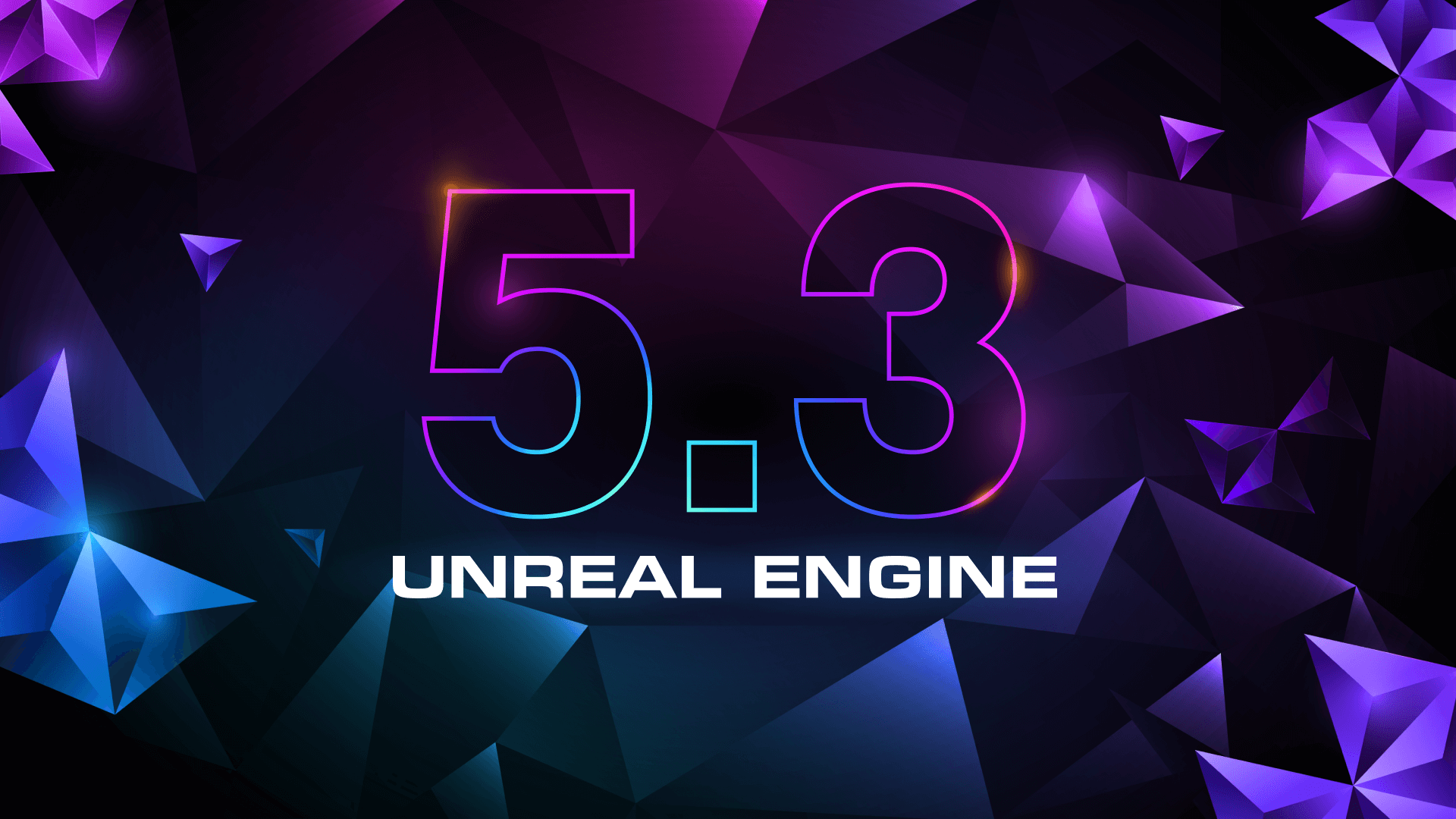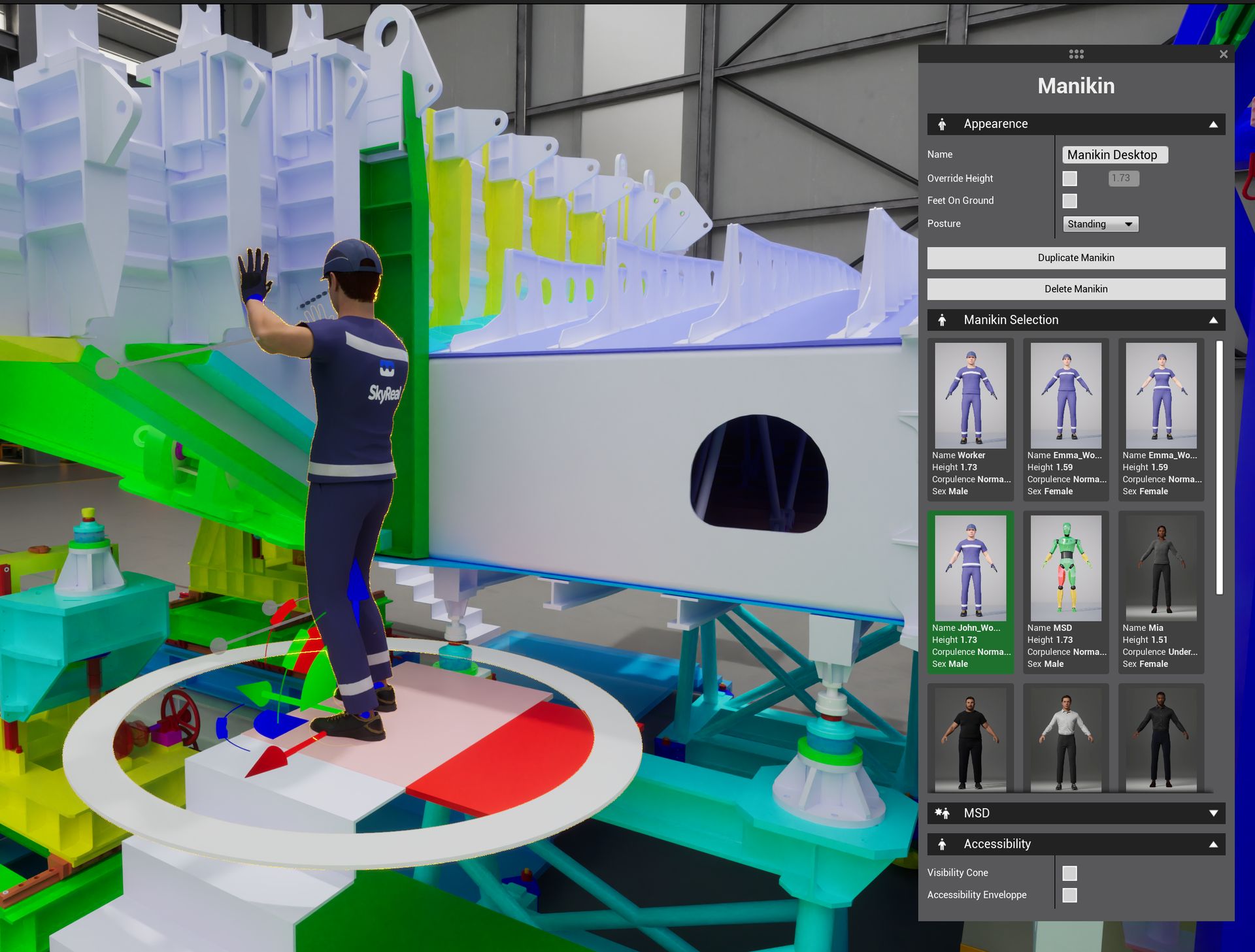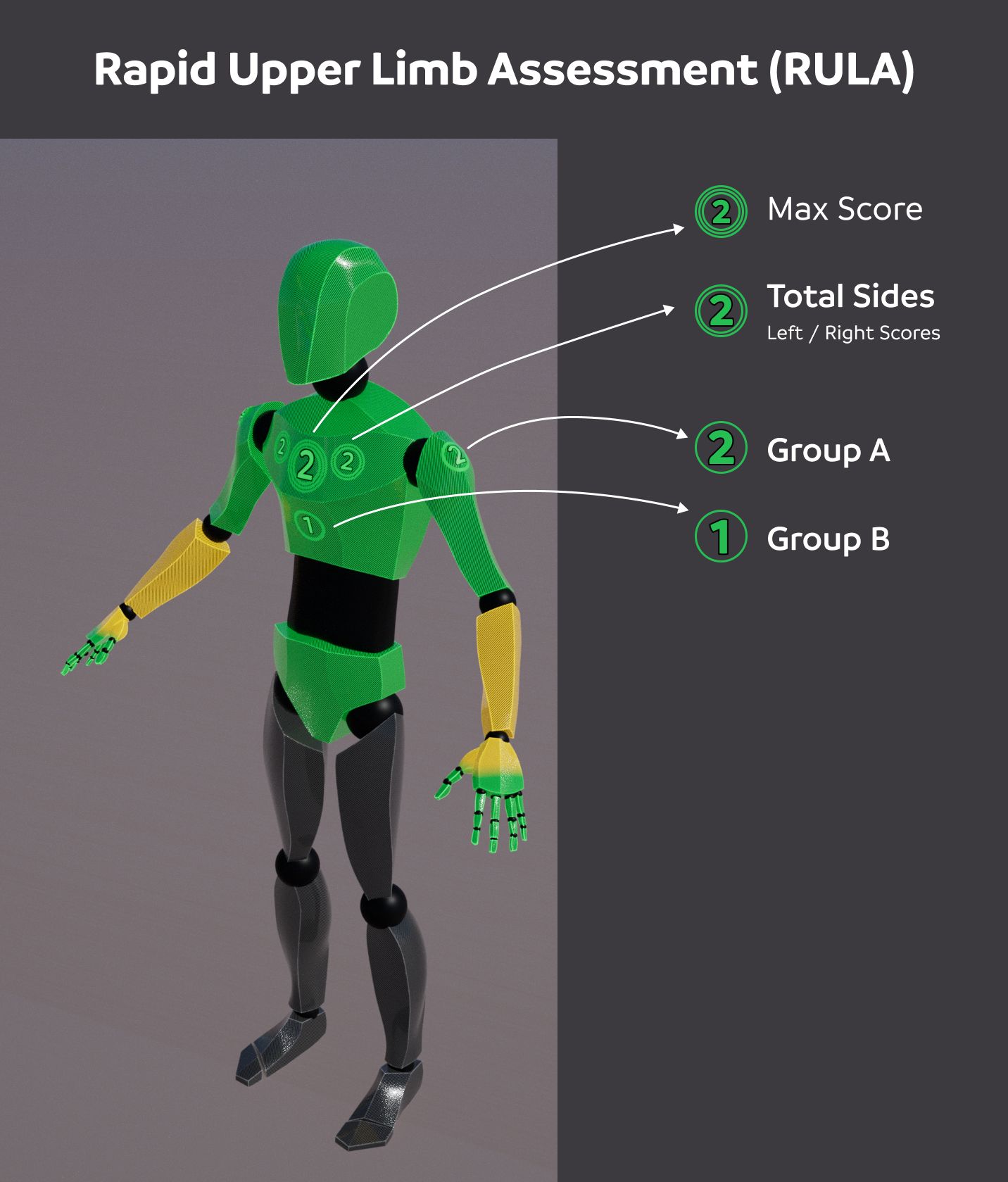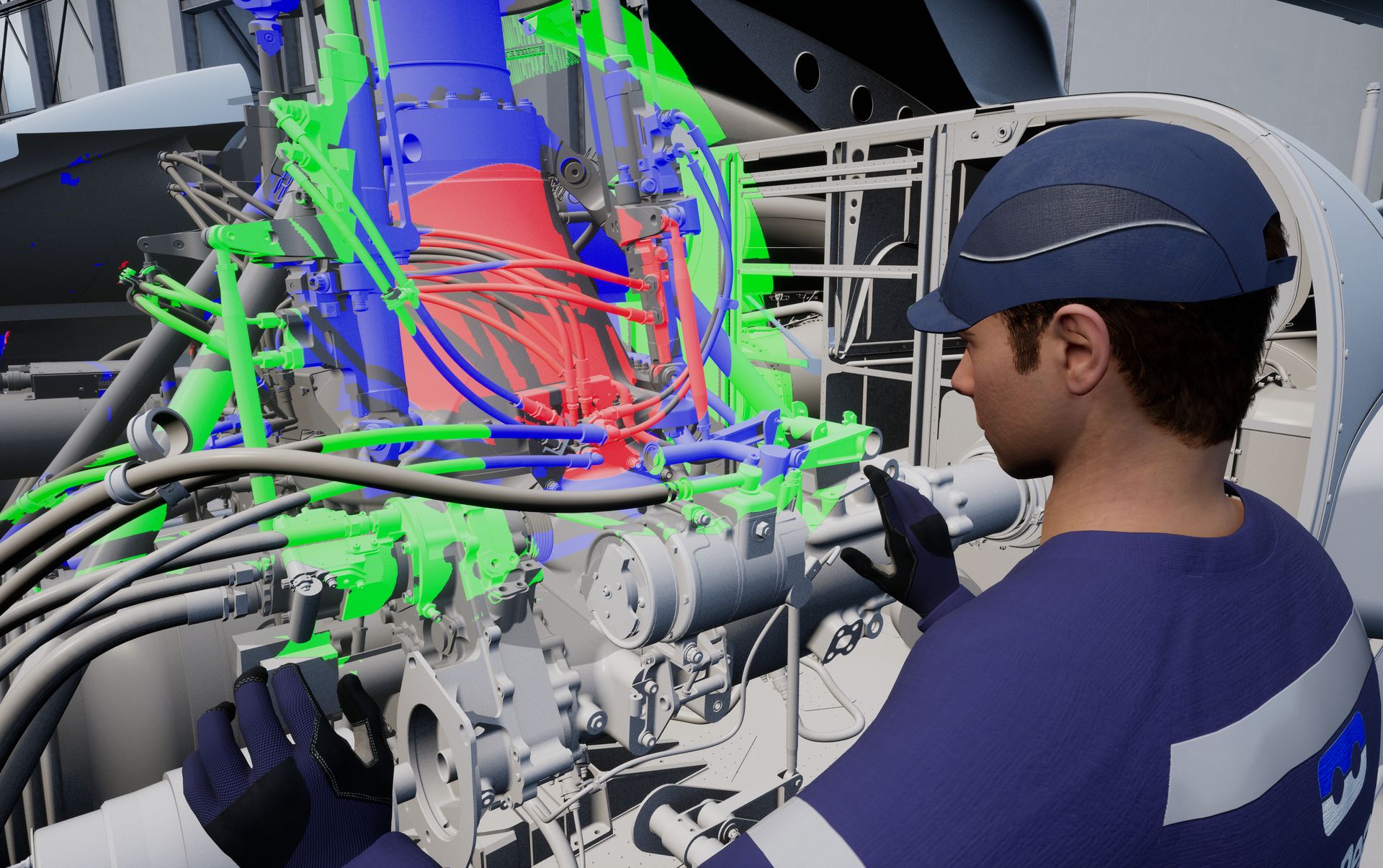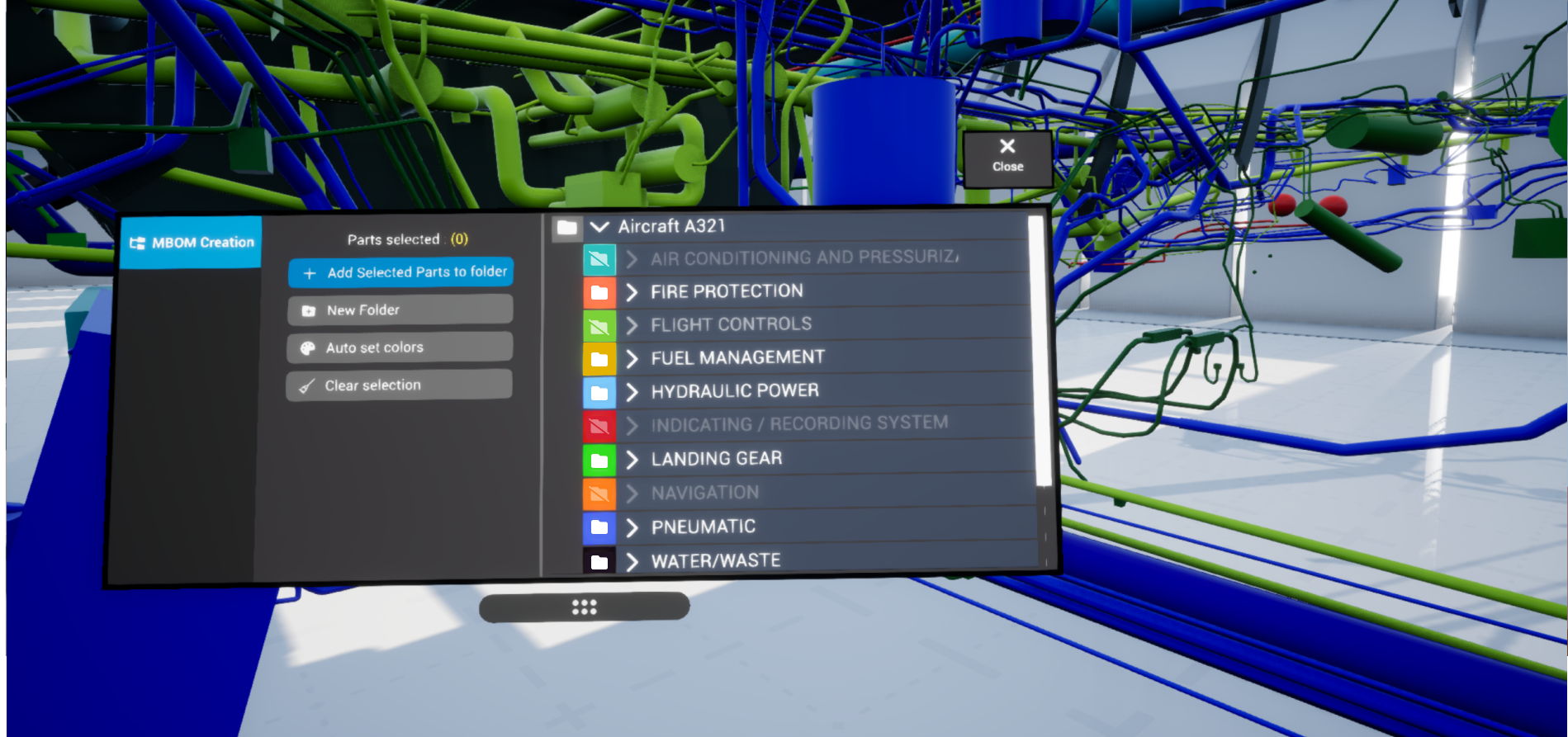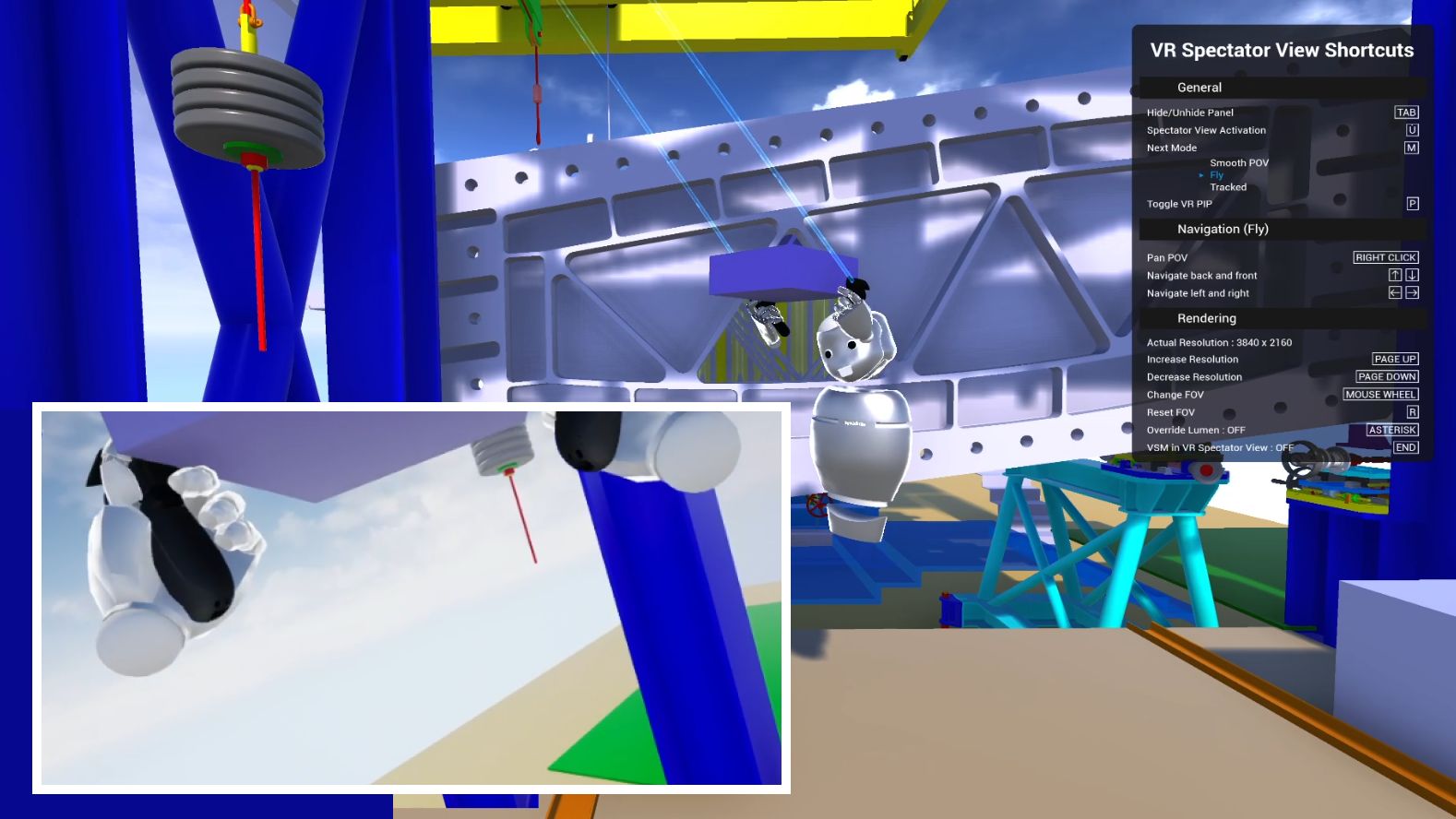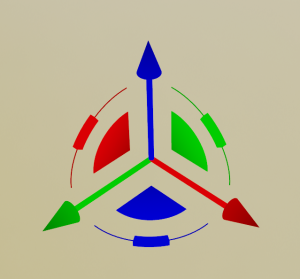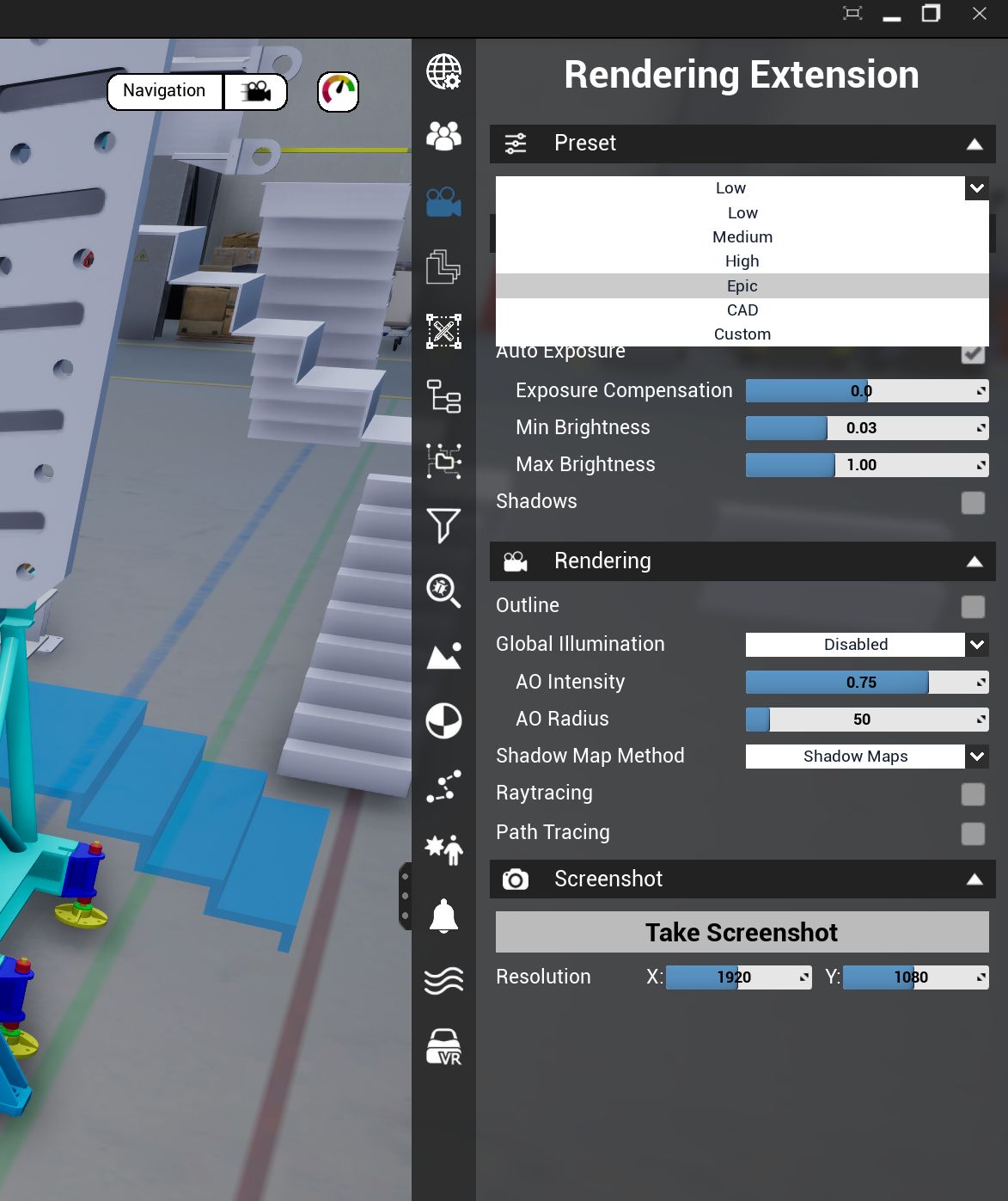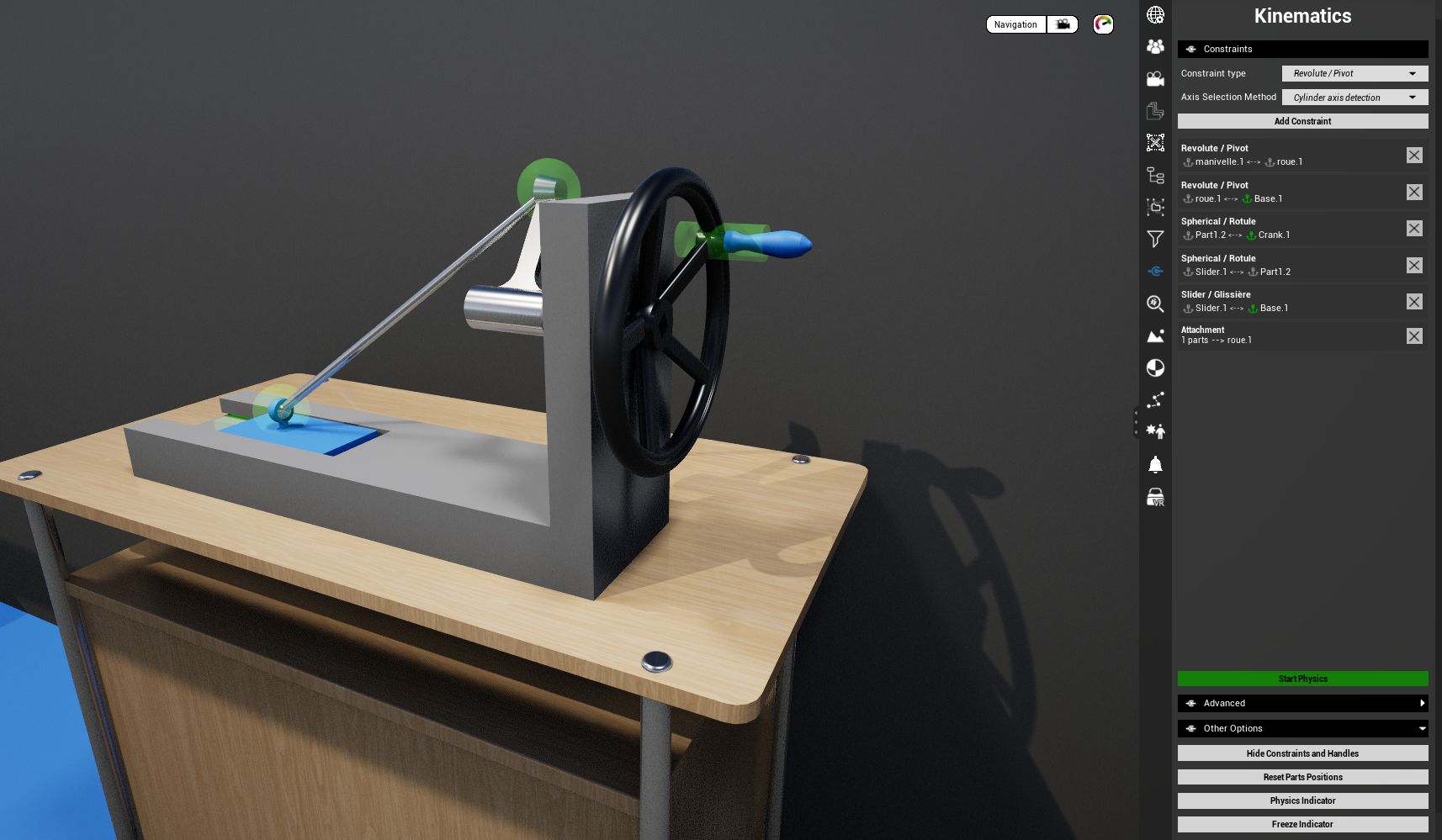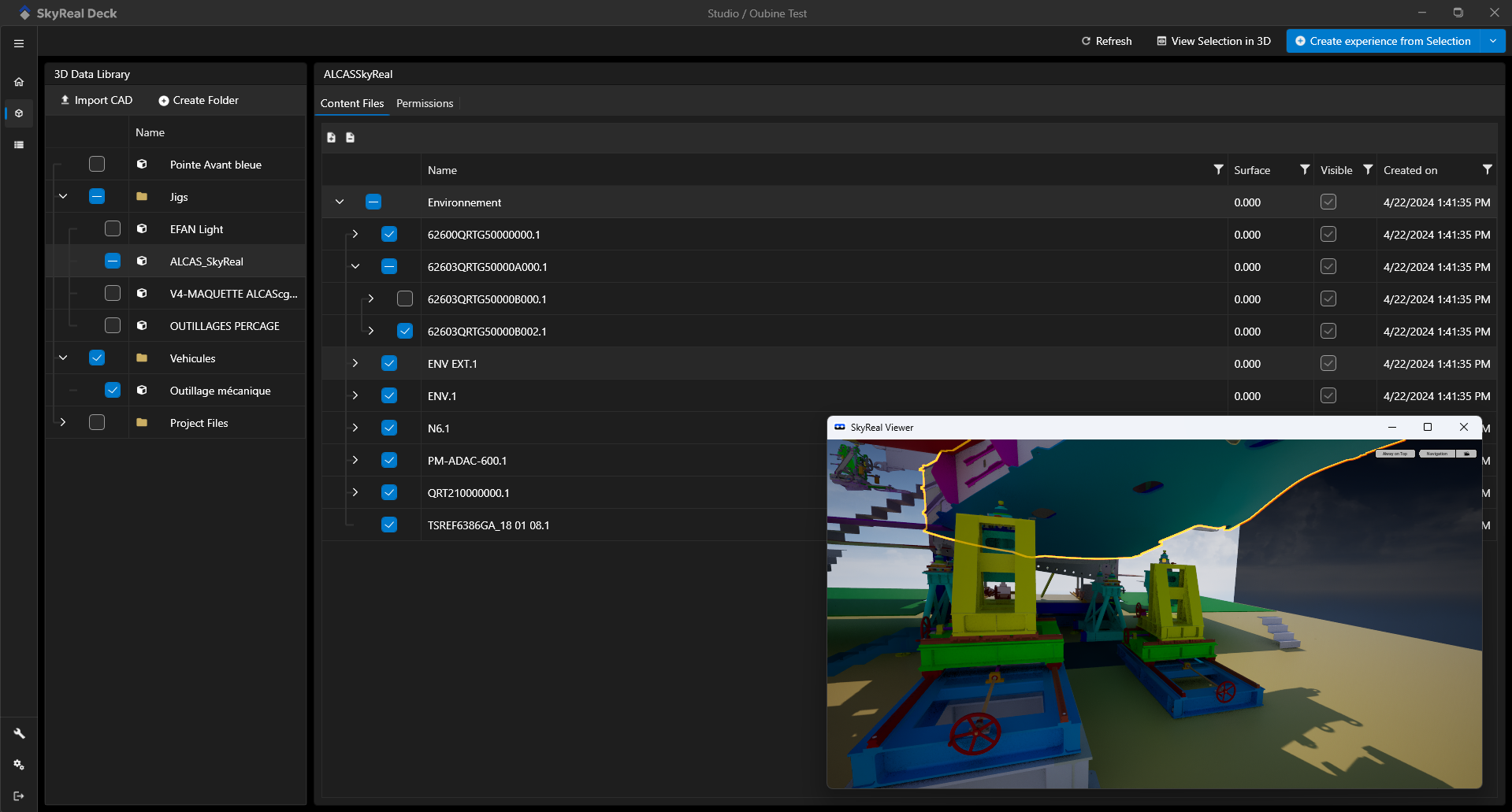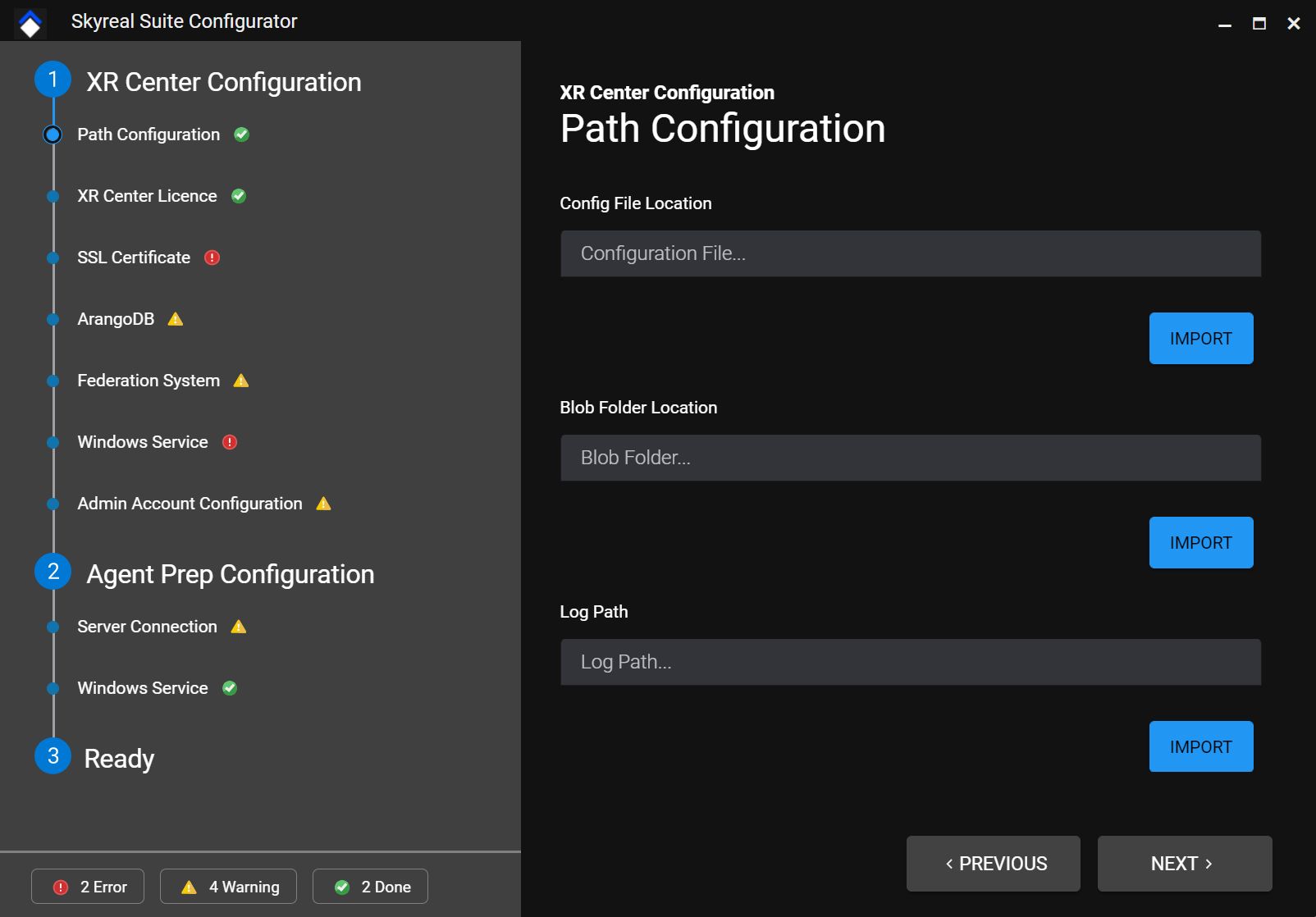Release note for SKYREAL V1.18 dedicated on Manikin features :
Please find below the list of the numerous new features and improvements.
Note that this new SKYREAL release is based on Unreal Engine 5.3 version.
Manikin Desktop mode
The manikin can now be used in the desktop mode with mouse controls. This feature was expected by many users who wanted to preset manikin positions before entering a VR session.
All of the manikin’s VR functions are available in this new desktop mode..
Manikin Appearance
As for every release, new manikin models are available.
For ergonomics analysis and MSD assessments a dedicated manikin model is included.
Vision Cone
Rework of the vision cone with 3 key elements :
- Central attention zone
- Clear vision zone
- Peripheral vision zone
It helps to identify quickly what is seen and unseen by an operator.
Accessibility Envelop
For any manikin, it is possible to display its accessibility envelop. This new feature offers a simple way to easily visualize and understand the areas where MSDs are least likely.
Its also helps to quickly evaluate the accessibility of the operator’s immediate surroundings, including shelves, trapdoors, and tools.
Material Library
Quickly transform your CAD files into stunning images with beautiful renders using the material library. We’ve included a collection of standard materials that you can also quickly select, use with drag & drop and save the configuration render. It is possible to easily integrate your own materials in the catalog.
Working tree in VR
This feature allows to create virtual product structures (or working breakdown structures) and apply filters to them directly in VR ; so you can see the layers for each professional use.
Spectator View UI
During VR session, it is now possible to change the view seen on computer’s screen thanks to Spectator view. When activated it offers a smooth and damped view of VR users. It allows as well to navigate freely on the scene with the mouse and keyboard while VR is running. Some additional options are available as shown in the menu:
- Add a Picture in Picture (PIP) view of the VR user in order to see the VR user point of view.
- Use any tracker to control the camera position for video production.
Cutting plane
This SKYREAL feature allows you to spawn cutting planes on the scene and move them in real-time. Now, you can add multiple planes together, and create more confortable area to explore closed systems.
New compass
We have improved the compass to significantly enhance the user experience when moving objects.in translation and rotation. It’s now much easier to grab axis, planes and handles and the Undo command helps to revert any displacement history.
This new compass is updated in VR and desktop mode.
Rendering extension
A dedicated user interface is available in the right menu to control rendering options and create the best visual rendering according to your available performance and the map complexity. Some presets are available to find the best trade off between performance and rendering. Rendering parameters impact VR view as well.
Available plugins
Additional SKYREAL plugins are available to further extend your features. Please contact our support team if you are interested by the following:
- Kinematic joint : It helps to create kinematic joint (hinge, revolute, planar) within SKYREAL with a simple user flow and to play with the kinematic chain with physics during VR.
- Hands-free functionality: Utilizing any hand-tracking headset compatible with the OpenXR standard, you can enable finger tracking and intelligent grab functionality associated with grab gestures.
Skyreal Deck
Many improvments done in Skyreal Deck with important update on 3D lib data management with folders and multi selection capabilities for Experience selection.
Installer
An installation wizard is now available for XR Center setup and configuration management.
Minor bugs and issues :
High number of minor fixes for a stronger stability