The ability to see a complex assembly as a virtual 3D object, at 1:1 scale, animated in front of you, to then interact with that 3D model, to see data such as airflow around that 3D model, to interrogate that model and see real-time IOT or BOM data, has brought huge benefits to engineering design. The use of VR, particularly at the design stage, has allowed engineers to build a full digital prototype that they can test, refine and train on before they start manufacturing, giving them a unique workflow advantage that saves time and costs downstream.
The ROI of engineering VR is now proven, from small design teams to large household names, companies are using VR software in new and innovative ways each day, to design and refine their products. As software tools, data exchange formats, compute power and VR devices have all improved, so the adoption of the technology has increased, and with engineering users benefiting from the expansion of VR devices for entertainment, the price point for entry is decreasing.
SkyReal is part of this adoption, as a second generation VR software solution, it utilises the latest devices, the graphical power of the Unreal engine, and an innovative User Interface, to bring key beneficial tools for engineers to use in their daily workflow. SkyReal is a strong believer in the power of VR when used in engineering, also that VR should not just be used to “view” models, but also interact and manipulate them, and even design new parts in VR where the benefits are clear. It is this approach of engineering design that has led to the development of the following tools and features;
Support for most CAD and 3D formats
Importing all the data – SkyReal has a comprehensive support for most CAD native and 3D interchange formats, 3D scanned data, plus the ability to read in CAE ascii data. SkyReal can also support the channelling of live data from a PLM or IOT sensors onto the 3D model, to drive a digital twin simulation.
Pass data back into CAD system
Back to CAD – Once a designer has moved a part or designed a new part such as in SkyReal’s Pipework design, then that data can uniquely, be easily passed back into their CAD system to keep the data structure current.
A virtual world made for engineering design
Navigate your world – An engineering designer needs to easily navigate around a large complex model, using SkyReal’s navigation options, you can fly, jump or walk around the model, with adjustable speed, or easily locate colleagues within the model when collaborating in VR. A neat option when using the walk mode is, SkyReal respects the underlying geometry allowing you to walk upstairs or ‘bump’ into objects at head height to test accessibility and safety aspects.
A VR feature for assembling parts
Multiple Snap points – When assembling parts in SkyReal, a designer can ‘snap’ objects together to give complete alignment of components, or even ‘snap’ to multiple points to test out assembly procedures.
Engineering design start with assembly and test before manufacturing
See everything move – SkyReal contains a full animation timeline, allowing you to setup complex multi stage animations to show how assembly or test out how mechanisms work, ahead of manufacturing. You can animate parts moving, colors changing, even the airflow around a part.
Skyreal handle large databases to help engineering design
Handling large complex assemblies – SkyReal was designed from the start to handle large databases of 1000’s parts, to respect the hierarchy tree and naming conventions, and due to the power of the Unreal Engine, move all those parts easily around the screen.
Work on assemblies with 1000’s of parts
Select hierachy – key to working with large assemblies is selecting the right parts and the right hierarchy tree, SkyReal has extensive selection and manipulation VR tools to allow the user to effectively work on assemblies with 1000’s of parts.
No matter where you are physically based to collaborate
Collaborate in VR with key stakeholders – collaboration is at the heart of the engineering design process, from presenting new solutions, to bouncing off ideas, working together as a team is key. No matter where you are physically based is the key benefit of SkyReal’s collaborative VR, easily adding in new team members to participate fully immersed via an HMD or Powerwall / CAVE (Computer Automatic Virtual Environment) or just in 2D mode via their CAD workstation screen.
Freehand sketch in 3D and engineering design
Design pipework – SkyReal allows the designer to freehand sketch in 3D, the route of a complex pipe run, respecting the minimum bend radius of the pipe, routing around all the obstacles they see in VR, then passing that data back into their CAD system for a full workup.
Driving the manikin in real time
Digital Humans – placing SkyReal’s Manikins into the scene to test out accessibility and reach, even becoming the virtual manikin using the controllers and head position of their VR headset, allows engineers designers to fully understand the VR workspace. Then taking that a stage further by analysing those movements via MSD issues to look at stresses on the workers involved, even in real-time when driving the manikin using full body tracking.
Give engineers a unique capability thanks to the tool library
Tool Library – testing out the tools to be used ahead of time, swapping between tools in the tool library, just as you would in the real world, gives engineers a unique capability.
Reproduce gravity and collisions simulations for engineering design
Activate physics – Using SkyReal’s dynamics VR features and parts can have gravity or be set to simulate collisions with adjoin parts, adding to the realism in VR and giving the designer real-time feedback on fitment issues or simulate assembly processes and validate the accessibility of complex mechanical systems.
Make engineering design realistic
Lifelike environment – SkyReal has a number of realistic environments that the parts or assembly can be placed in, to give the designer the feeling that they are in a large hanger, small workshop, outside or any other custom environment, adding to feel of realism, even down to adding a sounds track in the background to replicate the noise levels.
Annotate 3D model parts in your VR environment
Make a note of it – Within SkyReal the designers can place notes and annotations, directly onto the part of the 3D model, as notes to update a part or upon seeing an issue. These notes can be logged in an external document or sent back into the PLM.
Play SkyReal’s VR experience back
Remote Playback – SkyReal2GO allows a designer to package up the complete session and send a playable file to a remote colleague or outside customer. With no additional software to install and no license needed, that user can play that SkyReal experience back on any suitable laptop, workstation and even use their own VR headset, Powerwall or Cave to be fully immersed. The SkyReal2GO session can be customised to give the user just the menu features needed, such as move, grab, annotate (etc.), as you would if sending to a customer, or the full SkyReal menus if sending to a colleague. You can also keep the animations within the session so they can playback to watch a mechanism animate, or see a manikin’s movement, which contribute to improve engineering design general process and steps it have to be done by teams..
SkyReal has a number of future developments in the pipeline that will push designing in VR further by close linking CAD systems and adding features that take advantage of the underlying Unreal engine.
If you want to know more, schedule a meeting with our sales team.