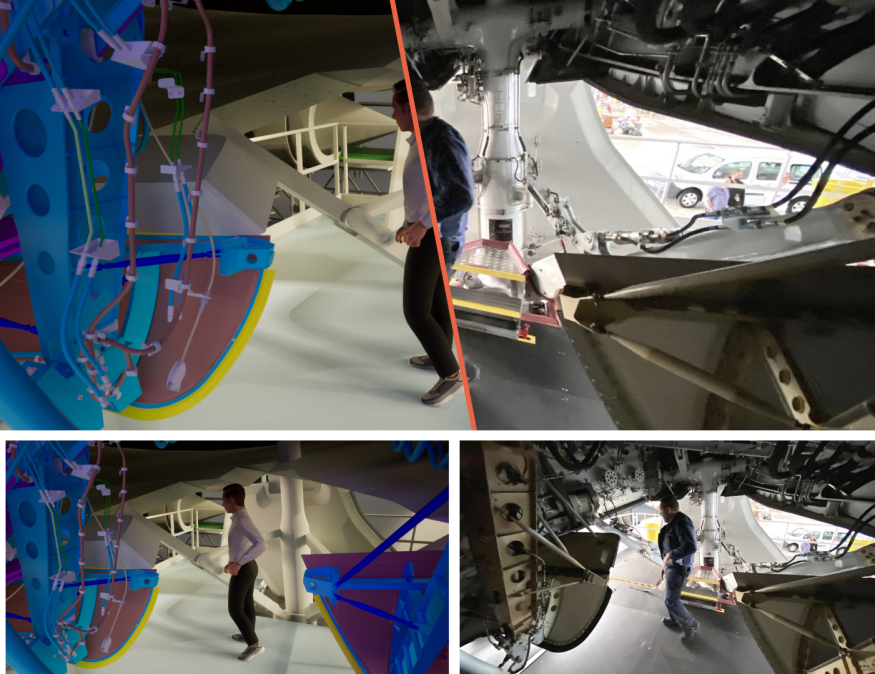Digital Twin in manufacturing plants can help to produce right the first time
This involves firstly planning where to place parts bins, jigs, benches, screens, and equipment on a production line. All of the above, bearing in mind not only their efficient usage, but also the health and safety of the workers.
Walking an engineer through a detailed maintenance procedure that includes special tools, restricted access and hazardous working conditions, before they go onsite is an essential part of the preparation process.
The “how are we going to make this ?” or “how are we going to get workers to assemble this ?” questions are becoming more challenging as products become more complex. These interrogations are obviously highly related to the challenge of high production rate and tight ramp-up.
No doubt that industrial digital twin concept is, at least, part of the answer.
Help production planing using industrial digital twin concept
All these tasks can be greatly assisted by the use of VR and especially by integrating digital twin in manufacturing.
We have seen savings in both time and money by avoiding costly mistakes from companies adopting VR in their planning processes. Giving those planning teams the unique opportunity to investigate a production line station ahead of deployment and try out the work steps means they catch issues and problems ahead of time.
Equally, getting those maintenance engineers familiar with new procedures, tooling and working in a hazardous environment, whilst still in the safety of a classroom, ensures a safe and successful installation.
Skyreal considers the manufacturing and the maintenance of a product just as key as the initial design. That is why we have long focussed our tools and features to help production planning resolve many questions about manufacturing engineering, path planning, shop floor layout, process optimization, process engineering, or even lean manufacturing.
It is for these reasons that the possibilities provided by the digital twin in manufacturing and industrial context makes it possible to meet all of these problems, in an efficient way.
17 features of digital twin in manufacturing to exploit in your industry
1. Human factor analysis
One of our key features is to test out accessibility and reach through the SkyReal’s virtual manikin and its point of view to allow planners to fully explore the workspace. Then taking that a step further, it allows to analyze manikin’s movements via MSD calculations to look at stresses on the workers involved, even in real-time when driving the manikin using full body tracking.
Virtual Reality is then an excellent way for human factor analysis and ergonomics studies.
2. Check tool accessibility and validate operationality
The tool library gives access to testing out the tools to be used ahead of time, swapping between tools in the tool library, just as engineers would in the real world. Checking maneuverability is easy and precise.
3. Path planning with collision detection
Using SkyReal’s dynamics and physics feature, parts can have gravity added or be set to simulate collisions with adjoin parts.
By using the digital twin in manufacturing we adds realism in VR and giving the planner real-time feedback on fitment issues. Moreovere we simulate assembly processes and validating the accessibility of complex mechanical systems.
A perfect solution to check path planning for parts and tools insertion with collision detection.
4. Filters
To highlight easily differents parts of the model used in SkyReal, filters can be applied and helps planners understand from where they must work, if it is accessible or even if there are any risks or interactions with other components of the model.
5. Import and merge multiple type of data
SkyReal allows you to import and especially merge any type of data. CAD files from your products, SolidWorks from your tools, REVIT from buildings and also DELMIA process animation.
SkyReal has comprehensive support for most CAD native and 3D interchange formats, 3D scanned data, plus the ability to read in CAE ascii data.
SkyReal can also support the channeling of live data from a PLM or IOT sensor onto the 3D model, to drive a digital twin simulation. The combination of the différent formats in the same place is a plus for our clients.
6. Save back to CAD
Once a planner has moved a part or designed a new part such as in SkyReal’s Pipework design, then that data can uniquely be easily passed back into their CAD system to keep the data structure current. It is also possible to specify space allocation for design changes and even system routing.
7. Digital twin in manufacturing provides lifelike environments
To give the viewer the feeling that they are in a large hanger, small workshop, outside or any other custom environment, adding to feel of realism, SkyReal has a number of realistic environments.
Parts or even large assemblies can be placed in, even down to adding a soundtrack in the background to replicate the noise levels. Our will is to create real life conditions for operations.
8. Annotations
To signal a change or update needed on a part or upon seeing an issue, within SkyReal, whilst testing out the production steps, planners can place notes and annotations, directly onto the part of the 3D model.
These notes can then be logged in an external document or sent back into the PLM. This ticketing system grasps any remark from reviewers and could be exported to any format such as CSV to ensure a precise follow-up.
9. Remote Playback
SkyReal2GO allows a planner to package up the complete session and send a playable file to a remote colleague or outside contractor.
With no additional software to install and no license needed, that user can play that SkyReal experience back on any suitable laptop, workstation and even use their own VR headset, Powerwall or VR Cave to be fully immersed.
The SkyReal2GO session can be customized to give the user just the menu features needed, such as move, grab, annotate etc. as you would if sending to a contractor, or the full SkyReal menus if sending to a colleague. You can also keep the animations within the session so they can playback to watch a mechanism animate or see a manikin’s movement.
10. Training : simulate step by step operatins
More than a feature, SkyReal’s VR training is part of the essence of SkyReal.
Within SkyReal you can set steps for a user to take and have required them to complete that step before accessing the next stage. This ensures the user learns the process in the correct sequence and doesn’t skip steps to speed through the training.
11. Pop up 2D screen
Key to learning the steps required on a new process can be reading 2D text documents or viewing videos.
Within SkyReal you can place a pop up 2D screen to display PDFs or PowerPoints to guide the user through steps with text appearing close to the area they are working or to show operator’s instructions. Likewise, those 2D screens can also playback video clips with full controls of the video accessible whilst being immersed.
12. Collaboration
Using SkyReal’s collaboration capabilities means users in different offices in any place in the world can quickly connect to discuss an issue or improvement.
Whether using an immersive VR headset, Powerwall or Cave or just connecting via a 2D screen, simple collaboration brings all the stakeholders together, quickly, even when home based. This multi-modal collaboration within SkyReal opens new perspectives for engineering design.
13. Using Digital Twin in manufacturing helps Navigation
A planner needs to easily navigate around a large complex model that may replicate a huge manufacturing plant.
Using SkyReal’s navigation options, you can fly, jump or walk around the model, with adjustable speed, or easily locate colleagues within the model when collaborating. And it’s typicaly what digital twin in manufacturing environment helps to do.
Plus a neat option when using the walk mode is, SkyReal respects the underlying geometry allowing you to walk upstairs or ‘bump’ into objects at head height to test accessibility and safety aspects.
14. Digital twin ensure for instance simulate manual assembly steps with grab using multiple snap points
To test out assembly procedures, when assembling parts in SkyReal, a user can ‘snap’ objects together to give complete alignment of components, or even ‘snap’ to multiple points.
15. Animations
Simulate full production processes with complex animation of part’s displacement, robot moves and human activities.
To show how assembly or test out how mechanisms work, ahead of installation, SkyReal contains a full animation timeline, allowing you to set up complex multi stage animations. You can animate parts moving, tools and jigs swinging into place, even the cooling air around a plant, even complex arms with full IK.
16. Handling large complex assemblies
SkyReal was designed from the start to handle large databases of 100 000’s parts, to respect the hierarchy tree and naming conventions, and due to the power of the Unreal Engine, move all those parts easily around the screen.
Now with the release of UE5 and the evolution of calculation brought by Nanite this is even more true.
17. Selecting the right parts
The key to working with large assemblies is selecting the right parts and the right hierarchy tree.
In his digital twin feature, SkyReal has extensive selection and manipulation tools to allow the user to effectively work on assemblies with 100 000’s of parts, selecting groups of parts to reach out the good level of details needed at a given moment.
To conclude, in addition to all these use cases and features, we have a number of future developments in our roadmap. Our aim by introducing digital twin in manufacturing is to aid production planning and maintenance processes.
We plan to deliver a full digital twin with new capabilities to define processes, author instructions and create assembly processes in VR.